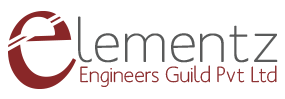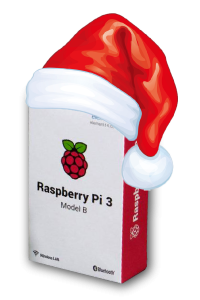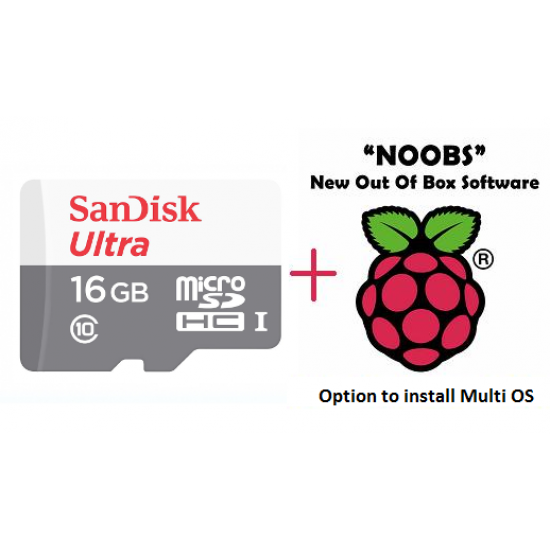



- Stock: In Stock
- Brand: Sandisk
- Model: 16GB-Class10-NOOBS
- Weight: 100.00g
- SKU: 16GB-Class10-NOOBS
MultiBoot 16GB Micro SD Card for Raspberry Pi 4 Model B and all earlier versions
- Multi OS Multi Boot (Loaded with NOOBS)
- Class 10
- Sandisk Ultra
- NOOBS = New Out Of Box Software, it is a way to make setting up a Raspberry Pi for the first time much, much easier.
- Sandisk 16GB Class 10 with Pre-installed NOOBS latest for Raspberry Pi 4 and all earlier versions
- Multi Operating System SD Card for Raspberry Pi
- Allows reinstallation easily on boot up menu
- Common OS such as Raspbian, RaspBMC, OpenElec, Pidora, RISC OS, Arch
New 16 GB high performance micro-SD card Class 10 for Raspberry Pi Pre-installed NOOBS latest version (Raspbian,Pidora,and two flavors of XBMC) Recommended For first-time Raspberry Pi users New Out of Box Software (NOOBS) onto a 16 GB SD card. Plug and Play Easy to use Enjoy music videos, movies and high definition multimedia content on your Raspberry Pi On first boot, you will get a choice of operating systems to install, including Raspbian, Pidora and two flavours of XBMC. Once you have installed an operating system, you can return to the NOOBS interface by holding down shift during boot; this allows you to switch to a different operating system, or overwrite a corrupted card with a fresh install of the current one. By default, NOOBS will output over HDMI at your display's preferred resolution. For more details & Installation Guide visit : http://www.raspberrypi.org