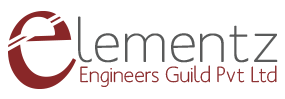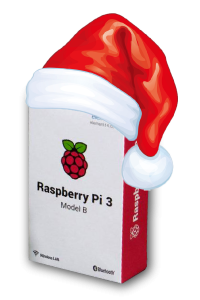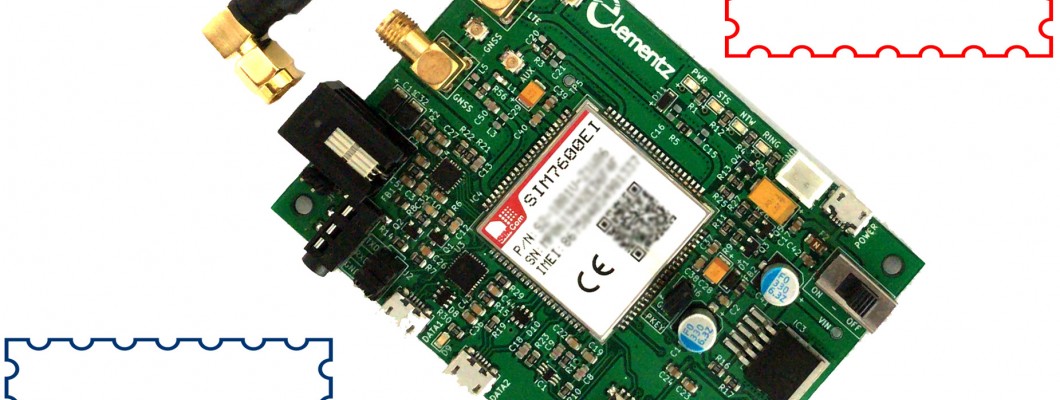
We all like to use the VoLTE functionality of GSM Modem for faster connectivity and hassle-free service. Since the Simcom SIM7600EI uses the Qualcomm processor at its heart, the QPST Flash tool provided by Qualcomm can be used for enabling the VoLTE facility. The MBN file specified in this post is specifically for Reliance Jio which uses VoLTE for the voice call. The instructions on this page will work with the Quectel EC-25 modem as well.

As the Qualcomm restricts the public access to the tool, ElementzOnline users can get the tool and detailed information on using the tool by contacting our technical support.
Making VoLTE to work with SIM7600E modem
Step1: Connect the USB port of SIM7600E Modem.
Users may need to install the Windows driver if doing for the first time. The drivers can be downloaded from the SIMCOM product page(link at the end of this post).
Step2: Install the Qualcomm QPST and select the correct device in the PDC tool as shown below.
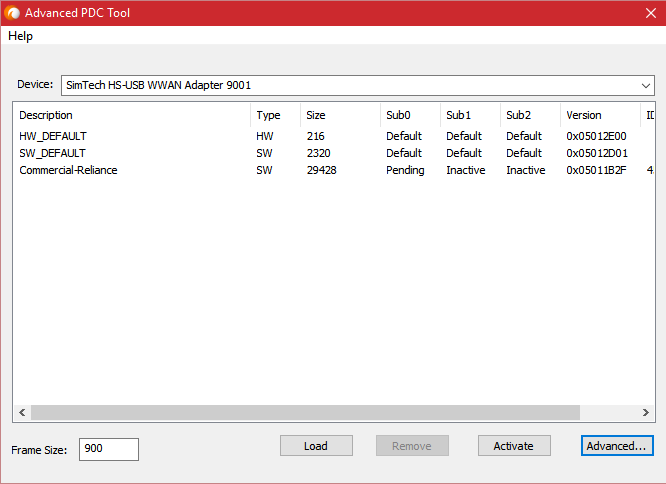
Note: If there is no entry shown in the PDC tool to select the Modem, then follow the firmware update steps in the following document, upto which there is an unknown device shown in the device manager and update the driver for this. The firmware update doesn't require to be successful though.
Firmware Upload Guide using QPST
Step3: Upload the MBN file specific to Reliance Jio and activate the MBN file.
For this first upload the file. Then right-click the uploaded file entry and select sbn0. Finally, press Activate button.
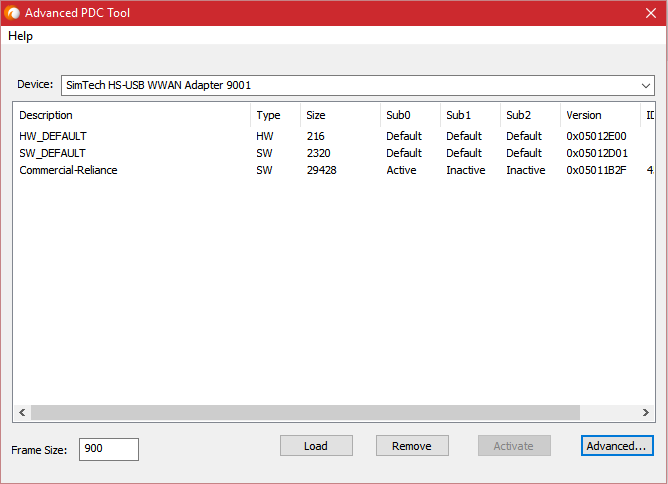
Step4: Restart the module and insert the Jio Sim.
After successfully completing these steps the voice call should be working.
Call can be checked using the below AT command
ATD<mobile number>;
The modem should respond with “OK”
Important Links
Reliance Jio mbm file for SIM7600: https://github.com/elementzonline/GSMModem/tree/master/SIM7600/Files
Product Purchase: https://www.elementzonline.com/sim7600e-4g-gsm-ttl-usb-modem-with-sma-antenna
Driver Download: https://github.com/elementzonline/GSMModem/tree/master/SIM7600/Drivers
QPST Tool: http://dl1.arenafile.com/tools/QPST/QPST_2.7.496_Cloobgsm_ArenaFile.zip